Smart Data Recorder
First, technical indicators
temperature
wet
degree
Note
record
instrument
Product number: KY497
(liquid crystal dual)
Performance\Parameters
temperature
humidity
Measuring range
-40 °C to 100 °C
0 to 100% RH
Accuracy
±0.5°C
±3%RH
Resolution
0.1 °C
0.1%RH
sensor type
NTC
HIH
LCD
2.1 -inch LCD display
Record capacity
65,000 sets of data, which can be expanded up to (120000 sets of data)
Record interval
The shortest recording interval is 1 second. You can choose to set the sampling recording interval in seconds, minutes, hours, and days.
Start method
Software Instant Start / Scheduled Start / Manual Start
Stop method
Full/First In/Out/Stop/Timed/Manual Stop
Alarm method
LCD and buzz sound alarm: optional remote sound and light alarm and SMS alarm
Power supply
"Built-in high-capacity 3.6V lithium battery" standard external power supply
Recorder software
Chinese Simplified, Traditional, and English versions
communication
USB . (The USB interface can provide instrument power, and can also download data normally when the lithium battery inside the instrument is dead.)
support system
Windows@98/2000/XP/2003
Size
105×108×29mm
weight
188g
working environment
-20 °C to 60 °C (whole machine)
Clock battery
CR1220
Second, product characteristics (national patent products)
1. Jinhu Dahua Technology Recorder has beautiful and fashionable appearance, and is suitable for many occasions such as hand-held, wall-mounted, and desktop. The entire process automatically records changes in environmental parameters such as logistics transportation, laboratories, workshops, warehouses, equipment rooms, equipment, and electricity.
2. Jinhu Dahua Large-screen LCD display, with Chinese set-up menu display, clock display, data storage space display, power display, alarm display exceeded, signal strength display (GSM series), address display (multi-machine series) and other unique Features.
3. Jinhu DaHua instrument panel has a number of set buttons, in addition to the use of matching software to set the recorder operating parameters, you can also use the instrument keys to set parameters, without a computer, convenient on-site settings.
4. Jinhu Dahua's instrument buttons have functions such as manual start, manual stop, maximum and minimum query, alarm setting, and address setting.
5. When using the instrument keys to set, the LCD screen has a Chinese menu prompts to facilitate the settings. In some important applications, in order to ensure that the set parameters are not changed, the instrument buttons can be set to disabled by the software.
6. Support manual key to start and stop multiple times record operation, according to the user needs to record data for several time segmentation records, support for an unlimited number of start and stop and segmentation (domestic exclusive), with the characteristics of power data is not lost, Achieve domestic leading position and international leading position.
7. Startup mode: The software starts instantly, starts periodically, and starts manually.
8. Stop method: First-in first-out, full-stop, stop-time, stop-time, manual stop.
9. Communication Interface: USB
10. Data capacity: The standard configuration uses dual-channel as an example. It records once in 15 minutes and can store data for up to 1.5 years.
11. Data exceeds the standard alarm: The instrument is equipped with LCD and buzzer sound exceeding the alarm; optional remote sound and light alarm and SMS alarm.
12. The main function: Jinhu Dahua It can automatically track the temperature, humidity and humidity of the laboratory, production workshop, food and drug warehouse, computer room, etc., and display the clock, temperature, and humidity values ​​online. Dahua realizes the temperature and humidity limit LCD. Horn display and voice alarm and other functions. Meet the national GSP, GMP, HACCP certification standards;
13. Abandon the traditional RS-232 interface, using a stable USB communication interface:
a) The data is easily exported. It can be exported directly from the laptop's mobile connection without the need to go to the office desktop to analyze the data.
b) The software operating instrument automatically connects, automatically downloads and saves data, and the operation is more convenient;
c) The unique USB power supply design can download data normally even if the internal battery is dead;
d) It also has a dual power switch function for lithium battery and external power supply. In the case of an external power adapter, the lithium battery does not need to supply power, and the power is not lost.
14. Data logger software (with national copyright registration certificate):
a) The interface is concise, easy to use, easy to operate, no professional training; temperature, humidity data, tracking process curve trends, maximum, minimum, average display easy to see, clear and clear, at a glance.
b) The stored data can be backed up in the hax (recorder software format) database file, TXT, WORD, EXCEL and other OFFICE formats for later recall.
c) The temperature data report and graphs can be selected and checked by the time period and can be printed out by computer.
d) The software is bilingual in both Chinese and English. The software operating language can be switched on its own without the installation of multiple versions; the English version has international versatility.
e) The curve coordinates can be set and moved by themselves, and the analysis of the history is more clear and the time is more clear.
15. Record temperature and humidity data can not be modified, can provide strong investigation evidence and claim evidence in the food and drug inspection, transportation process and other issues.
Third, the instrument settings, data download operation method:
1. Open the computer and insert the supplied CD into the CD-ROM drive installation recorder application software (see the software instruction manual for details).
2. If the recorder is an external sensor, connect the sensor air plug to the recorder's air socket. (Please note the matching of pins and sockets).
3. Use the supplied communication cable to connect the recorder to the computer's USB port to connect the recorder to the computer.
4. Run the recorder's application software on the computer, start the recorder, set the recorder's record start time, record period, stop time, stop mode and other parameters that you need (see the software instruction manual for the specific software usage method).
5. Note: Select the normal mode/power saving mode according to the interval you set. It is recommended to use the power saving mode.
6. After the setting is completed, disconnect the recorder from the computer, place the recorder on the occasion where it needs to be detected, and the recorder will start recording automatically (or not work offline, real-time display of temperature changes on the computer).
7. After the test is completed, connect the recorder to the computer, run the recorder application software, and download the recorded data to the computer for data processing.
Fourth, the instrument key description:
1, "START" button
Software set the recorder mode to "manual mode" ("START" button can be "manually start", "manually stop")
Press and hold the “START†button for 1 second, the recorder starts working and starts recording; press and hold the “START†button, the recorder stops working and stops recording; the cycle starts and stops repeatedly to facilitate recording of data in different environments and different time periods.
• "Manual Startup" in Software Setup Recorder Auto Mode
Press and hold the “START†button for 1 second, the recorder starts working and starts recording; press the “START†button again for an invalid operation, and the recorder will automatically work according to the stop mode set by the software.
2, "QUERY" key
? "Maximum", "Minimum" query:
In the main interface of the recorder working normally, press the "QUERY" button, the "maximum", "minimum" of "1 channel" will be displayed, and the "maximum" of "channel 2" will be displayed by pressing again. “Minimumâ€, press again to return to the main interface. If you do not press the “QUERY†button when entering the channel query interface, it will automatically return to the main interface after 6 seconds. (If the recorder is set to "first-in-first-out" stop mode, the "maximum" and "minimum" displayed by the recorder will be the "maximum" and "minimum" among all recorded data. Including data that has been overflowed)
? "Power saving mode", "normal mode" switch:
In the main interface of the recorder working normally, press the "QUERY" button for 1 second, the recorder will switch to "normal mode", and then press the "QUERY" button for 1 second and the recorder will switch to "power saving mode" ". If you switch to "normal mode" and do not switch back to "power saving mode", the recorder will automatically switch back to "power saving mode" after 1 minute. The "power saving mode" and "normal mode" switching functions are valid only when the initial state of the software setting recorder is "power saving mode", and the initial state is normal mode. (The recorder will also automatically switch to "normal mode" when connected to a USB port or 12V external power supply)
3, "SETUP" button
? Alarm Settings
In the recorder's main interface status, press the “SETUP†key to enter the alarm setting interface. The first is to set the “channel 1†alarm status “ON/OFFâ€, which can be selected through the “UP†or “DN†key; Press "SETUP" button to enter the alarm "upper limit setting" of "Channel 1". You can select the set value via "UP" or "DN" key; press "SETUP" key again to enter the alarm of "Channel 1". "Setting" can be selected by "UP" or "DN" key; press "SETUP" key again to enter "CH2"'s alarm status "ON/OFF", can pass "UP" or "DN" key Select; press the “SETUP†button again to enter the alarm “upper limit setting†of “Channel 2â€. You can use the “UP†or “DN†button to select the set value; press the “SETUP†button again to enter “Channel 2†The alarm "low limit setting" can be selected by the "UP" or "DN" key; press the "SETUP" key again to set the alarm successfully and return to the main interface. If there is no key operation for more than 6 seconds during the setting process, the recorder will automatically exit the alarm setting process and return to the main interface. The previous settings will not be saved.
Alarm process description
When the data exceeds the standard alarm, the recorder buzzer will sound a long alarm. At the same time, an alarm symbol will be displayed in front of the corresponding alarm channel on the LCD of the recorder to remind the channel to alarm. Press the “SETUP†key to cancel the buzzer at this time. Long-sounding alarm (or buzzer sounding alarm automatically after 2 minutes) turns to an alarm for every 15 minutes. The alarm symbol in front of the corresponding alarm channel on the display will continue to be displayed until the data is restored to normal. The short beep alarm and alarm symbol every 15 minutes will be cancelled.
When the data exceeds the standard alarm but is unattended, even if the data is restored to the normal value, the recorder will still display the short beep alarm and the alarm symbol once every 15 minutes until the operator presses the “SETUP†button to cancel the alarm status. It is for the operator to know that the data has been alarmed.
Fifth, a full set of product accessories:
Temperature and humidity recorder (including sensors, lithium batteries), recorder software, USB data lines, instructions for use, and so on.
Six, quality assurance
The company is dedicated to customer service and can design, process and produce according to user requirements. Three bags of products. The instrument guarantees one year of service under the conditions of the user's compliance with the usage regulations. There are quality problems during the warranty period and repairs are free. If the instrument is damaged due to improper use of the user, the user is responsible for repair costs, spare parts costs, and shipping costs.
The recorder is a measuring instrument. In order to ensure accurate accuracy, it is recommended that the customer conduct a test and correction once a year.
The angle degree of Bent Housing ranges from 0° to 3° which is decided by the customers. The factors of change of hole size, hole deviation angle and footage rate shall be considered in selection of bent housing. The angle of bent housing may directly affect the hole deviation angle and inclination change.
Bent housing is more effective than the bent Sub
because of a shorter bit to bend distance, which:
• Reduces the bit offset
• Creates a higher build rate for a given bend angle
• Reduces the moment arm
• Reduces the bending stress at the bend
• Allows assembly easier to orient
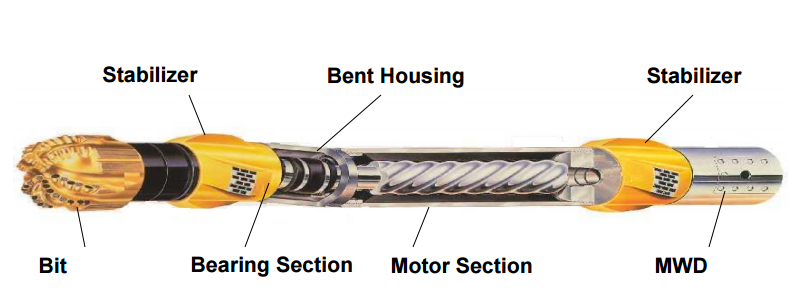
Bent Housing
Bent Housing,Bend Housing,Downhole Motor Bent Housing,Downhole Motor Bend Housing
ROTATE DRILLING MOTOR CO., LTD , http://www.rotatemotor.com